Stupid Simple QR (WordPress Plugin)
Tuesday, March 18th, 2014
Allow authors to easily print a QR code for each page/post.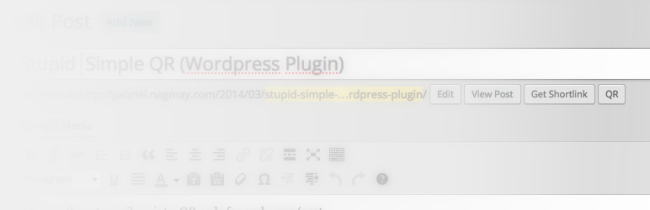
Download
- Worpress Plugin repository: Stupid Simple QR
Description
Adds a ‘QR’ button next to ‘Get Shortlink’ on published pages and posts. Your authors can then click on the link and print it out to promote what they created.
The QR code is created using the ‘shortlink’.
The plugin uses the Google Charts API and (as the name applies) is stupid simple to set up and use!
Options
There is one extra, optional feature:
In the settings you can add some text that will be appended to the URL on the QR codes. This can be used for tracking purposed. For instance, You can set it as: “&medium=qr”. That way links will look like ‘http://www.yourdomain.com/?p=195&medium=qr’ in your analytics.
Installation
- Upload the `stupid-simple-qr` folder to the `/wp-content/plugins/` directory
- Activate the plugin through the ‘Plugins’ menu in WordPress
- That’s it. You’re done!
Frequently Asked Questions
Why did you create this when there are som many other QR plugins?
There are a bunch of other QR related plugins. However, they are mostly for including QRs in your posts. This creates QR images FOR YOUR POSTS!
My authors needed a super simple way to get the QR of the posts they create. This way the solution.
Does it do X, Y, or Z???
No, no and no.
Who uses QR codes anyway?
Good question. In my experience, they are rarely used by customers. However, this doesn’t mean that your authors aren’t demanding them anyway.
If someone wants to create QR codes:
- Ask them to read “QR Codes Kill Kittens“
- What, they still want them? Use this plugin and save yourself the headache
