Modify the TinyMCE 4.0 editor in WordPress 3.9+
Wednesday, April 16th, 2014
WordPress 3.9 adds a bunch of new features including an upgrade to the editor: TinyMCE! Unfortunatly, if you modified the buttons/contorls in the editor, those changes are lost. It took me a while to find the answer, so I wanted to share.
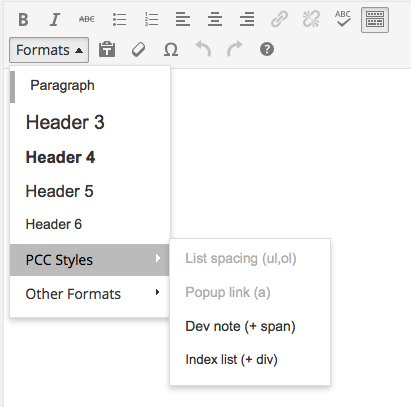 Why would you modify the editor controls?
Why would you modify the editor controls?
Lots of reasons:
- To remove unnecessary buttons that allow editors to do evil things (Underline? Full Justify?)
- To limit the headings (H1 and H2 are created automatically in our template)
- To add new styles!
How did it work before?
I won’t go into all the details (since it no longer works anyway), but …
- The hook: add_filter(‘tiny_mce_before_init’, ‘function_to_do_something’);
- To limit formats: $a[‘theme_advanced_blockformats’] = ‘p,h3,h4,h5,h6,address,pre,code’;
- To disable buttons: $a[‘theme_advanced_disable’] = ‘forecolor,indent,outdent,wp_help,wp_more’;
How to do it in 3.9+
In WP 3.9 the same hook can be used, but you have to modify things in a different way. For instance, you need to edit the rows ‘toolbar2’ and ‘toolbar2’ separately. You also can’t seem to modify ‘blockformats’ directly.
The best example that I have found is
- Replaces the 2 button rows using the hooks: “mce_buttons” and “mce_buttons_2”
- This includes removing the “formatselect” select and adding “styleselect” which can be edited
- “styleselect” is then built to include the headings, plus other styles!
One thing to watch out for
When setting up the buttons, the names supplied by TinyMCE won’t work. I had to do a var_dump to figure it out. Here is the default sets:
$in[‘theme_advanced_buttons1’] =
- “bold”
- “italic”
- “strikethrough”
- “bullist”
- “numlist”
- “blockquote”
- “hr”
- “alignleft”
- “aligncenter”
- “alignright”
- “link”
- “unlink”
- “wp_more”
- “spellchecker”
- “fullscreen”
- “wp_adv”
$in[‘theme_advanced_buttons2’]=
- “formatselect”
- “underline”
- “alignjustify”
- “forecolor”
- “pastetext”
- “removeformat”
- “charmap”
- “outdent”
- “indent”
- “undo”
- “redo”,
- “wp_help”
