HighEdWebDev 2007
Wednesday, October 10th, 2007
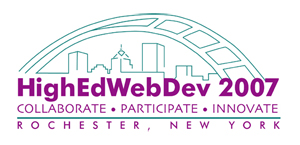 “HighEdWeb is an organization of Web professionals working at institutions of higher education. We design, develop, manage and map the futures of higher education Web sites.”
“HighEdWeb is an organization of Web professionals working at institutions of higher education. We design, develop, manage and map the futures of higher education Web sites.”
Each year, the organization puts on a conference where web professionals from colleges around the country gather to learn, discuss and network. I had the opportunity to attend in 2006 and had a great time. Afterwards, I thought about how to contribute and ended up submitting two proposals for 2007. Both were accepted. There will be an hour long session called “The accessible video interface” and a poster presentation called “Pattern Matching: An Introduction to Regular Expressions“.
UAD2: The Accessible Video Interface
The age of video on the Web is here. Both content creators and users have high expectations, and you may become caught in the middle. Learn how to create an accessible media interface that will allow your institution to deliver high quality Flash video with closed captioning. We will begin this session by looking at the benefits of creating a single, standard interface for including video on your site.
All the details:
- Download the presentation slides
- Get the handout
- View the basic and production versions
- Source for the basic-video.fla interface
- Source for our production video.fla interface
- Sample dfxp.xml caption file
- Sample smil.xml file
Other Resources:
- Creating Captions
- ActionScript3 Documentation:
- Community MX
- Flash Video: Why the Other Players Don’t Get It By Robert Reinhardt
- The Working with SMIL Series by Robert Reinhardt (You will need to be a member)
- GoToAndPlay.Net
- Learn about the trouble we had with our streaming provider (and how it was fixed)
- SWFObject
PST17: Pattern Matching: An Introduction to Regular Expressions
Hard-core programmers know them as a powerful tool for manipulating strings of text. However, with support for regular expressions built into most modern text editors, why should the code monkeys get to have all the fun?
Regular expressions allow you to search your code for patterns. You can search one line of text, or the content of your entire site.Open the “Find/Replace†window in your editor and try the following examples. These expressions have been tested in Dreamweaver. Your editor may give slightly different results.
- You could download the handout…
- Instead, I would check out our documentation page (more likely to be up-to-date)
- Once you have mastered the basics, be sure to grab Dave Child’s advanced cheat sheet

Pat Says:
Gabriel, thanks again for presenting this and making all these resources available. This is awesome stuff. It’s going to be a lifesaver for a lot of folks.
Scott Says:
Thanks for posting this stuff, I’m getting and unexpected file format alert when I try to open them… I’m running Flash 8 so I’m not sure what it would be.
Scott Says:
Doah! I think I need AS3. My bad.
gabrielm Says:
@ Scott:
Yes – All of the source was created in Flash CS3. This allows you to take advantage of the new FLVPlaybackCaptioning component and ActionScript 3. However, it is important to note that you can create an accessible interface in earlier versions as well. There are just some extra steps. For instance, you will need to download the CCforFlash component provided by the NCAM.
On that note… for those that don’t have the time to create a customized player, the NCAM also provides a fully functional (and accessible) video interface and audio interface.
Art Says:
Gabriel,
Great presentation on the Accessible Flash interface. It was in my top two presentations I attended the first day.
Bruce Says:
Thanks for the great work. Looking forward to applying it at our University.
Organicaweb dot com » UAD2: The Accessible Video Interface Says:
[…] presentation on his blog, gabrielmcgovern.com. So, I’ll let him give you the skinny on the little flash interface he developed. Oh, you need Flash CS3 by the […]
gabriel mcgovern (dot com) | » Extracting DVD Subtitles Says:
[…] require that all online video includes captioning for accessibility (dfxp format) […]