TwitCategory (Plugin for WordPress)
Thursday, October 8th, 2009
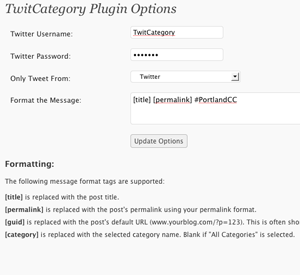 Announces new posts (from a selected category) on twitter.
Announces new posts (from a selected category) on twitter.
Download
Download the file from wordpress.org/extend/plugins/twitcategory/
Updated 2010-03-02
The plugin has been updated based on requests from the comments below. It now supports [post] and URL shortening from Tinyurl, IsGd and Bitly!
How to install:
Download and unzip the folder twitcategory.
Upload twitcategory to the /wp-content/plugins directory.
Activate the plugin through the Plugins menu in WordPress Admin (you may need to be using a wordpress administrator)
Please note that TwitCategory will create a table in your wordpress database called ‘twitcategory’. It will clobber any previous table with that name.
Fill in your twitter account information in the twitcategory configuration menu found in the Manage menu in WordPress Admin.
Where credit is due:
This plugin is a updated/modified version of Twitpress by Thomas Purnell (email : tom@thomaspurnell.com)
Twitpress v0.3.2 – http://wordpress.org/extend/plugins/twitpress/
We should all thank Thomas fro creating the great plugin and releasing it under a GPLlicense!

WordPress Plugin Releases for 10/09 « Weblog Tools Collection Says:
[…] TwitCategory […]
TwitCategory für WordPress Says:
[…] | Autor: KHK Hallo! Wenn Du neu hier bist, möchtest Du vielleicht unseren RSS Feed abonnieren.TwitCategory für WordPress von Gabriel Nagmay ermöglicht es einen Tweet aus einer bestimmten Blog Kategorie an Twitter zu […]
Weblog Tools Collection : Nike air jordan shoes Blog Says:
[…] TwitCategory […]
Drew Says:
Amazing plugin. One of the only auto-tweets still working with 2.8+. I have a feature request for you. Have it convert the URLs to TinyURLs.
Drew Says:
I just found you can’t use ” in the tweet. It converts it to \” which then shows up in the tweet.
20 Twitter Plugins für WordPress #2 Says:
[…] TwitCategory für WordPress von Gabriel Nagmay ermöglicht es einen Tweet aus einer bestimmten Blog Kategorie an Twitter zu senden und alle Follower und Freunde automatisch darüber zu zu informieren. […]
DaveP Says:
Thanks! Great plugin.
+1 for Drew’s ides – this would be perfect if it reformed the Permalink as a bit.ly link or similar shortener.
gabrielm Says:
Drew and DaveP,
Thanks for the great feedback. I will be updating the plugin soon (after testing in WP 2.9). While I am at is, I will also take a look into adding bit.ly and other url shorteners.
Tracy Lee Says:
what about part of the post as an option in the formatting? I’m looking for something that does [title][post][permalink or url]
thank you!
tracy
gabrielm Says:
Tracy,
Adding [post] is easy enough – the problem is that it will need to be limited to 150 characters…
I will make sure to add it when I get the chance.
Tracy Lee Says:
I know that wp to twitter does this, and twitterfeed.com does this. but wp to twitter doesn’t work when emailing in updates. The way twitterfeed does it is fills in whatever space is left in the 140 characters with part of the post and then … to show it continues.. Check my twitter: http://twitter.com/mstracylee and you can see it in action!
thanks so much for responding…
gabrielm Says:
Everyone,
The plugin has been updated to meet your requests.
Please let others know that it works by rating it on wordpress.org/extend/plugins/twitcategory/
Thanks!
gabriel nagmay (dot com) | Archive » TwitCategory – Updated to 0.1.9 Says:
[…] gabriel.nagmay.com/2009/10/twitcategory/ […]
Predrag Supurovic Says:
Nice plugin. There is one problem I noticed. If I edit post, it is retweeted again. It would be good to have an option to prevent it – I ame looking like spammer with posts that I frequently update.
gabrielm Says:
Predrag Supurovic,
That would be a good addition – I will look into adding it for the next release.
Tracy Lee Says:
am I retarded? I can’t find the twitcategory admin page once it’s installed… :(
gabrielm Says:
Tracy,
It should be listed under “Tools”. This may not be the most intuitive place, but it was where Twitpress (which TwitCategory is based upon) put the admin.
Tracy Lee Says:
I had a little bit of PHP errors for some reason so I deactivated the plugin. When I went to reactivate it, it came up with a fatal error. I deactivated all my plugins, activated that one first and then the rest and now the plugin works absolutely fantastic!! One last request? I need to be able to add in #fb to get selective tweets working (so it will auto post to facebook fan pages). Any way to have a pre or post (after is best for selective tweets) field? Also, do you take donations?
thank you… Tracy
Tracy Lee Says:
K, nevermind.. found another tool that works like selective tweets called RSS Graffiti.. Pulls from my RSS instead of my twitter and uses a bitly URL.. Everything works great! Still want to donate… :)
gabrielm Says:
Tracy,
Glad that you found something that works for you. Just to be clear, TwitCategory can be used to format your tweets in any way you want. For instance: New Post: [title] [tinyurl] #fb would tweet the following for this post:
New Post: TwitCategory (Plugin for WordPress) http://tinyurl.com/yfdcfae #fb
Tracy Lee Says:
hey gabriel! Been testing out the new version of twit category and there’s a slight bug.. check out my twitter: http://twitter.com/mstracylee
it’s filling the rest of the tweet with part of the post, but if there’s no more post, it’s pulling the html into it too…
the #fb works great… Thank you for all your help on this!
gabrielm Says:
Tracy,
Yeah – I didn’t set it to strip out the HTML, so it just spits out whatever the database holds. I will do some striping in the next release.
++ Thanks for sending this in to let me know!
Tracy Lee Says:
another thing- if I put an ampersand in the post, it stops posting anything after it..
Testing New Twitter Plugin : ShindigDADA Says:
[…] So now I am trying TwitCategory. […]
Thomas Purnell Says:
Nice work! And thanks for mentioning the original twitpress! Really happy to see the old crusty plugin evolve and grow :)
Da Wordpress ad una Facebook Page – From Wordpress to Facebook Page : Linuxaria Says:
[…] Installate su wordpress il plugin TwitCategory, attivatelo e poi andate in Tools e selezionate TwitCategory otterrete la seguente […]
Linuxari Says:
Thank for this nice plugin, i’ve found a small work around for people using qtranslate: http://www.linuxaria.com/pills/wordpress-twitter-e-qtranslate?lang=en
I think it should be safe to consier that a good patch for your future version (maybe using gettext not only for the title but also for tags and post).
Hope this can help others.
Bye
Dag Says:
I am trying to use your plugin but the [post] option is not working its only sends “[post] shortened url” and not the real text from the post any ideas on whats wrong?
Drew Says:
Can anyone confirm that this works with WP3.0.1?
My TwitCategory just stopped working on September 2nd, and I think it’s due to the 3.0.1 update I did. I love this plugin, I hope it still works.
Steve Says:
Same as Drew.
The plugin stopped working on September 1st for me. This is what I get for being on top of my WP updates.
Please release a patch asap. I use this for several sites. Thanks in advance.
Dluzional Says:
Tried this with several WP from 3.01 back to 2.8
( I have several sites running these versions)
Seems that this plugin isn’t the only twitter type plugin having this same connectivity problem.
Installed this…didn’t work
disabled all plugins, and enabled just this one.
editted the post, updated and nothing.
(This was a workaround described above that worked for them).
There’s several WP to twitter plugins that have all of a sudden failed,…I’ve also noticed that twitter has changed their security settings as of the 3rd, as a business that post’s regularly to our twitter has noticed and is working on a mod workaround.
Wonder if these are related…
Bryan Harley Says:
Pretty sure it stopped working because Twitter changed the way it authenticates 3rd party apps.
gabrielm Says:
Sorry everybody – my day job has been keeping way too busy. However, I will take a look at the plugin as soon as I can.
I suspect that Bryan and others are correct – it probably has to do with changes that twitter made.
Jon Says:
Hi, thank you for the plug in. I am having a hard time getting it to work. I installed it, activated it and gave it my credentials and I have since made 3 posts and none of them updated to Twitter. Does it take a bit of time or is it pretty much instant? I am not sure if it makes a difference but my blog is installed in a subdirectory of my website. The blog is located at http://handcraftedcaraudio.com/blog/
Thank you for your help.
Shelly Says:
I’d love to use this plugin as well but can’t seem to get it to work either. Any updates?
nagmay Says:
Shelly and everyone,
The plugin is broken due to the changes twitter made. It will have to be completely rewritten from scratch – which may take a while.
Please look for alternatives in the meantime.
http://www./ Says:
I’m impressed. You’ve really raised the bar with that.