Front Row Fun (aka upgrading a mac g4)
Monday, November 26th, 2007
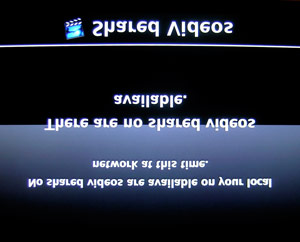 A few months ago, I bought a mac pro. Part of the excitement of the new computer, was that I could turn my old mac into a media center. This was made especially enticing by the prospect of using Apple Front Row as the interface to all of my media. If you have not seen Front Row, you should really check it out. The interface is slick and very user friendly.
A few months ago, I bought a mac pro. Part of the excitement of the new computer, was that I could turn my old mac into a media center. This was made especially enticing by the prospect of using Apple Front Row as the interface to all of my media. If you have not seen Front Row, you should really check it out. The interface is slick and very user friendly.
But of course there were problems…
Problem #1: I need a remote
Most of the new macs come with an infrared remote. However, my G4 is almost 10 years old and did not come with one. So I went online and found the Keyspan remote just for front row. I ended up buying mine on ebay for a fraction of the retail price. The little thing works great and even has a sleep button.
Problem #2: Front row was not enabled on my mac G4
My mac was running Tiger (OS X 10.4) where Front Row was only enabled if your computer came with and IR port and remote. The program is there, but the developers have disabled it’s use. There are hacks to enable it, but I ended up with wonky results. The program worked, but all the text showed up upside-down. Check out this video to see what I mean.
Update: It turns out that this was due to to my old video card which did not support “core graphics”. I hooked up a newer card and text promptly righted itself.
Because of the trouble, I decided to install Leopard (OS X 10.5) on the machine. I was told that in the new operating system Front Row has been enabled for everyone.
Problem #3: 500 times 2 is less then 867?
Leopard would not install… For some reason the developers decided to arbitrarily require your machine to be 867Mhz or faster. Well mine is dual 500Mhz! Since when is 500×2<867???
Luckily, there is a simple hack to make your machine think that it is faster.
Problem #4: And then came the kernel panics…
At first I thought that I had screwed something up by tricking the machine to think that it is faster. Nope – it just turns out that I needed to update the firmware. Unfortunately, apple only supplies the firmware patch in a version that can be read by OS 9. After digging through my basement, I found the original install disks and had to retrograde in the following order: 10.4 > 9.0 > 9.1 + firmware patch
Finally, with the firmware patched I began to install 10.5 only to be greeted 20 minutes later by: “Install failed – Disk appears to be scratched”, or some such thing. Mind you, it was a brand new disk. Arrg!
Some toothpaste later, the installation was successfully. Overall the Dual500 machine seem to run great with the new OS. I still think the cut off at 867Mhz was arbitrary.
Problem #5: Everything works (except video in front row)
Yes, you read that correct.
Makes me feel a bit like an xkcd comic.



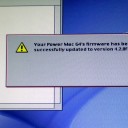
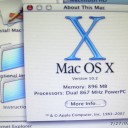


Peter Says:
Remember when Graucho Marx became college president? “We can have a football team or a university. Well, I guess the university will have to go.”
That’s like your Front Row!
Peter