ITC Conference: eLearning 2009
Friday, February 20th, 2009
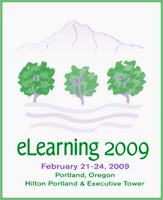 The Accessible Video Interface
The Accessible Video Interface
Notes and resources for presentation at the 2009 eLearning in Portland, OR.
The age of video on the Web is here! Both content creators and users have high expectations and you may become caught in the middle. Learn how to create an accessible media interface that will allow your institution to deliver high quality Flash video with closed captioning, convey a consistent design across your Web presence, and remain easy to maintain even after your “small†project is unexpectedly scaled to include hundreds of videos.
- 2009 Presentation slides: keynote format or plain old pdf
- Audio Recording: high (53MB), Med (27MB), or Low (13MB)
(you may also want to view the notes and edits from presentation)
Interface Downloads:
- Download:
- Version 1.0 (basic, a good place to start)
- Version 1.1 (recently used in production)
- Version 1.2 (adds full screen, link to transcript)
- Examples:
- View the basic and production versions
- dfxp.xml caption file
- smil.xml file
Other Accessible Video Options:
- YouTube (remember to add those captions!)
- JW FLV Player – how to add captions
- NCAM CCPlayer
More Resources:
- Creating Captions
- YouTubeCC – Still in production (please send feedback)
- NCAM/Media Access Generator (MAGpie)
- MovCaptioner -Â Shareware option for mac.
- ActionScript3 Documentation:
- Community MX
- Flash Video: Why the Other Players Don’t Get It By Robert Reinhardt
- The Working with SMIL Series by Robert Reinhardt (You will need to be a member)
- GoToAndPlay.Net
- Learn about the trouble we had with our streaming provider (and how it was fixed)
- SWFObject

gabriel mcgovern (dot com) | Archive » eLearning 2009: Presentation notes and edits Says:
[…] Original post with all the resources […]